Making a transparent plastic external portable hard drive involves several steps and requires some technical expertise. Here is a general outline of the process:
Materials:
Hard drive (internal or external)
Transparent plastic case or enclosure
USB cable
Steps:
Choose a hard drive that you want to use for your external hard drive. If you’re using an internal hard drive, you’ll need to purchase an enclosure to convert it into an external hard drive. Make sure the enclosure is transparent, so you can see the hard drive inside.
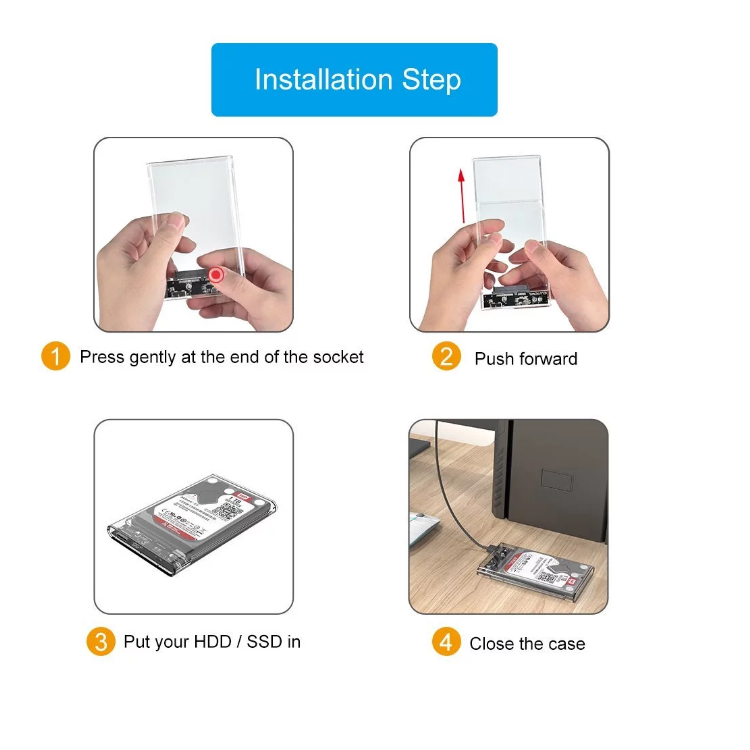
1、Open the enclosure or the transparent plastic case.
2、Press gently at the end of the socket
3、Push forward
4、Put your HDD / SSD in
5、Close the case
Connect the USB cable to the hard drive. Most enclosures will have a port for the USB cable to plug into. If you’re using an internal hard drive, you’ll need to connect the USB cable to a converter board that plugs into the hard drive.
Close the enclosure or case, and secure it with any screws or clips that were removed earlier.
Once the hard drive is recognized, you can use it to store files, documents, photos, videos, and any other data you need to save.
Overall, making a transparent plastic external portable hard drive requires some technical knowledge and expertise in handling computer hardware. If you’re not familiar with computer hardware, it’s best to seek assistance from a professional or purchase a pre-built external hard drive.




